Exploring the world of AR and VR doesn’t have to break the bank, as there are numerous creative tools available for under $100. These affordable options empower creators to design immersive experiences with features like 3D modeling and interactive design, catering to both novices and seasoned professionals. By prioritizing usability and compatibility, you can maximize your creative potential without a hefty investment.
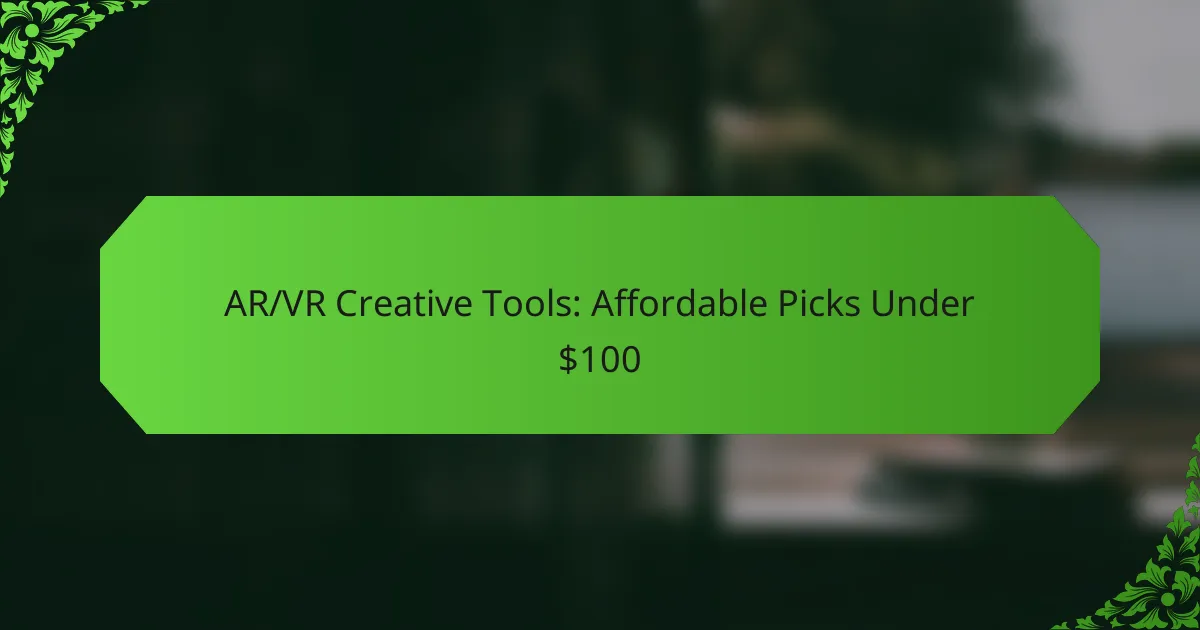
You can explore more options on our homepage.
What Are the Best AR/VR Creative Tools Under $100?
Several affordable AR/VR creative tools are available for under $100, making it easier for creators to develop immersive experiences without a hefty investment. These tools offer a range of functionalities, from 3D modeling to interactive design, suitable for both beginners and experienced users.
Blender
Blender is a powerful open-source 3D modeling tool that is completely free, making it an excellent choice for AR/VR creators. It supports a wide range of features including modeling, animation, rendering, and even game development.
With a robust community and extensive online tutorials, users can quickly learn how to create complex 3D assets. Blender’s flexibility allows for exporting models in various formats compatible with AR/VR platforms.
Unity Personal
Unity Personal is a free version of the popular game development engine, ideal for AR/VR projects. It provides access to a comprehensive set of tools for creating interactive experiences, including a large asset store and support for various VR hardware.
While Unity Personal is free, it does have revenue limitations; if your revenue exceeds a certain threshold, you must upgrade to a paid version. This makes it a great starting point for indie developers and hobbyists.
SketchUp Free
SketchUp Free is a web-based 3D modeling tool that offers a user-friendly interface, making it accessible for beginners. While it lacks some advanced features of its paid counterparts, it still allows users to create basic 3D models suitable for AR applications.
This tool is particularly useful for architectural designs and simple object modeling. Users can export their models in formats compatible with AR platforms, enhancing their creative projects.
Adobe Aero
Adobe Aero is a free tool that enables users to create augmented reality experiences without needing extensive coding knowledge. It integrates seamlessly with other Adobe products, making it easy to import assets from Photoshop or Illustrator.
Aero focuses on simplicity, allowing creators to drag and drop elements into a scene and add interactive behaviors. This makes it ideal for designers looking to enhance their projects with AR features quickly.
OpenBrush
OpenBrush is an open-source VR painting tool that allows users to create 3D art in a virtual space. It is inspired by Google’s Tilt Brush and offers a variety of brushes and effects for artistic expression.
This tool is particularly appealing for artists and designers looking to explore 3D painting without financial barriers. OpenBrush is compatible with various VR headsets, making it accessible for a wide range of users.

How Do These Tools Enhance Creative Projects?
Affordable AR/VR creative tools enhance projects by providing accessible ways to visualize concepts, engage audiences, and create immersive experiences. These tools enable creators to experiment with 3D models, interactive elements, and augmented reality features without significant financial investment.
3D Modeling Capabilities
Many affordable AR/VR tools offer robust 3D modeling capabilities, allowing users to create and manipulate three-dimensional objects. Programs like Blender or Tinkercad provide intuitive interfaces that cater to beginners and experienced designers alike. Users can easily export their models for use in various applications, ensuring versatility in creative projects.
When selecting a tool, consider the learning curve and community support. Tools with extensive tutorials and active forums can significantly reduce the time it takes to become proficient. Additionally, look for features like texture mapping and lighting effects to enhance the realism of your models.
Interactive Experiences
Interactive experiences are a hallmark of AR/VR tools, enabling users to create engaging content that captivates audiences. Platforms such as Unity and Spark AR allow creators to design interactive environments where users can explore and interact with elements in real-time. This level of engagement can lead to deeper connections with the audience.
To maximize interactivity, focus on user-friendly navigation and intuitive controls. Avoid overwhelming users with too many options at once; instead, implement guided experiences that gradually introduce new features. Testing your interactive project with real users can provide valuable feedback for improvements.
Augmented Reality Features
Augmented reality features enhance creative projects by overlaying digital content onto the real world, providing a unique way to present ideas. Tools like AR.js and ZapWorks allow creators to develop AR experiences that can be accessed through smartphones or tablets, making them widely accessible.
When utilizing AR features, consider the target audience and the context in which they will engage with your content. Ensure that the AR experience is seamless and adds value to the user’s experience. Testing across different devices can help identify compatibility issues and improve overall performance.
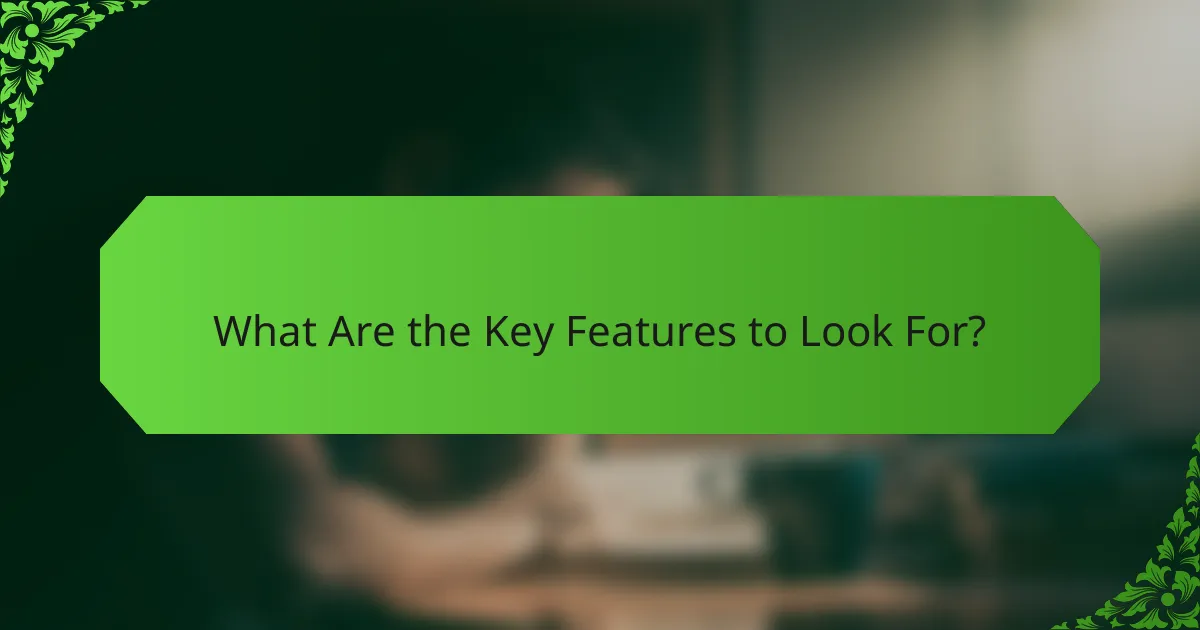
What Are the Key Features to Look For?
When selecting affordable AR/VR creative tools under $100, prioritize features that enhance usability and compatibility. Look for user-friendly interfaces, device compatibility, and strong community support to maximize your experience and creativity.
User-Friendly Interface
A user-friendly interface is crucial for effective use of AR/VR tools, especially for beginners. Look for software that offers intuitive navigation, clear icons, and straightforward menus to minimize the learning curve.
Tools with drag-and-drop functionality or guided tutorials can significantly enhance your experience. Consider options that allow you to quickly access features without overwhelming complexity.
Compatibility with Devices
Ensure that the AR/VR tools you choose are compatible with your existing devices, such as smartphones, tablets, or PCs. Check the system requirements and supported platforms before making a purchase.
Many affordable tools work seamlessly with popular devices, but some may have limitations. For instance, tools that support both iOS and Android devices offer greater flexibility for users.
Community Support and Resources
Strong community support can greatly enhance your experience with AR/VR tools. Look for platforms that have active user forums, tutorials, and online resources to help you troubleshoot issues and learn new techniques.
Consider tools that offer access to user-generated content and shared projects, as these can inspire creativity and provide practical examples of what you can achieve. A vibrant community can also lead to quicker updates and improvements to the software.
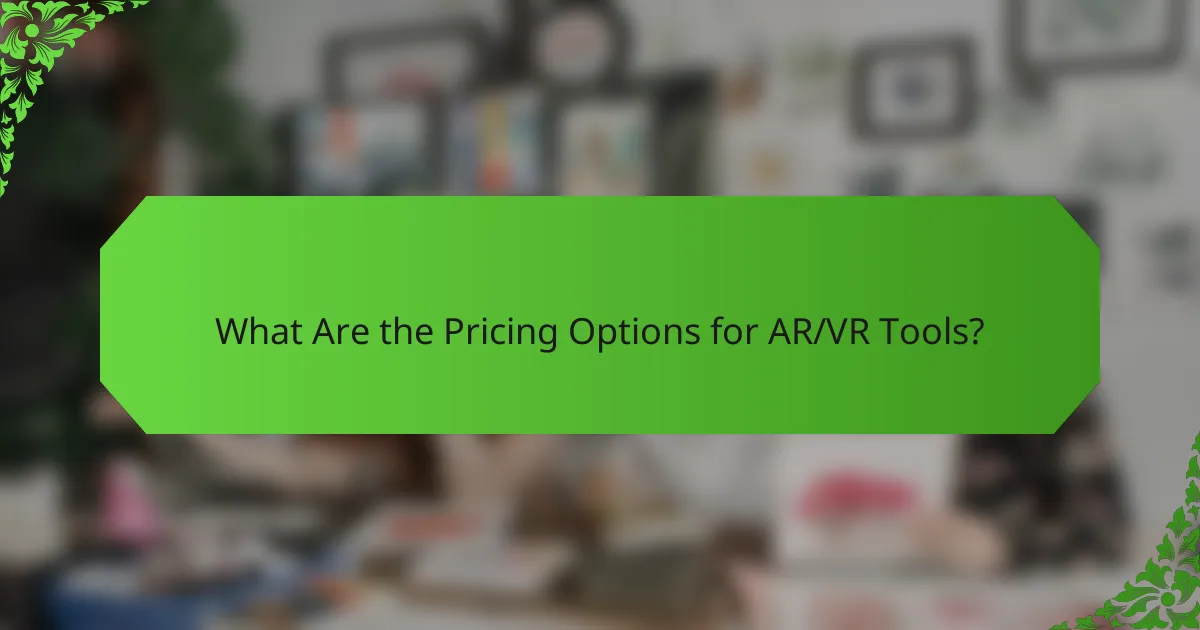
What Are the Pricing Models for AR/VR Tools?
The pricing models for AR/VR tools can vary significantly, impacting how users access and utilize these technologies. Common models include free versions, subscription plans, and one-time purchases, each offering different levels of functionality and commitment.
You can explore various options in AR/VR Creative Tools for Beginners.
Free Versions
Many AR/VR tools offer free versions that allow users to explore basic features without any financial commitment. These versions are ideal for beginners or those looking to experiment with the technology before investing in a paid option.
However, free versions often come with limitations, such as reduced functionality, watermarked outputs, or restricted access to advanced features. Users should evaluate whether these constraints align with their needs before relying solely on free tools.
Subscription Plans
Subscription plans for AR/VR tools typically require users to pay a recurring fee, which can range from a few dollars to over a hundred per month. This model often provides access to the latest features, updates, and customer support.
While subscriptions can offer more comprehensive tools and resources, users should consider their long-term usage and budget. It’s advisable to look for monthly or annual plans that allow for flexibility, especially if the tool is only needed temporarily.
One-Time Purchases
One-time purchases involve a single upfront payment for lifetime access to an AR/VR tool. This model can be appealing for users who prefer not to deal with ongoing costs and want to own the software outright.
However, users should be aware that one-time purchases may not include future updates or support, which could lead to additional costs down the line. It’s essential to research the tool’s reputation for updates and community support before making a purchase.

How Do User Reviews Influence Tool Selection?
User reviews play a crucial role in selecting AR/VR creative tools by providing insights into real-world performance and user satisfaction. They help potential buyers gauge the effectiveness, usability, and value of tools priced under $100, guiding informed decisions based on collective experiences.
Feedback on Performance
User feedback often highlights how well AR/VR tools perform in practical scenarios, including their responsiveness and ease of use. Many reviews focus on specific features such as tracking accuracy, image quality, and software compatibility, which are essential for effective creative work.
When evaluating performance, look for consistent themes in reviews. For instance, if multiple users mention lag or crashes, it may indicate a significant issue. Conversely, positive comments about seamless integration with popular software can signal a reliable choice.
To make a well-informed decision, consider the overall rating alongside the number of reviews. A tool with a high rating but few reviews may not be as reliable as one with a slightly lower score but a larger number of user experiences. Prioritize tools that have been tested by a diverse range of users to ensure a comprehensive understanding of their performance.