As we explore the landscape of AR/VR creative tools in 2023, it’s clear that advancements in technology are reshaping how creators design immersive experiences. The integration of AI is revolutionizing workflows by automating tasks and enhancing user engagement, allowing for greater focus on innovation. Additionally, emerging trends highlight increased accessibility and cross-platform compatibility, making these tools more versatile for creators and users alike.

What Are the Best AR/VR Creative Tools for 2023?
The best AR/VR creative tools for 2023 include a range of software that empowers creators to design immersive experiences. These tools vary in functionality, catering to different aspects of AR and VR development, from 3D modeling to interactive environments.
Adobe Aero
Adobe Aero is a user-friendly tool designed for creating augmented reality experiences without extensive coding knowledge. It allows users to import assets from other Adobe applications and easily animate them in a 3D space.
Key features include drag-and-drop functionality and the ability to preview projects in real-time on mobile devices. This makes it ideal for designers looking to quickly prototype AR experiences for marketing or educational purposes.
Unity
Unity is a powerful game engine widely used for developing both AR and VR applications. It supports a variety of platforms, making it versatile for creators aiming to reach diverse audiences.
With its extensive asset store and robust community support, Unity provides tools for everything from simple mobile AR apps to complex VR games. However, it may require a steeper learning curve for beginners, particularly in scripting and programming.
Blender
Blender is a free, open-source 3D modeling software that has gained popularity for creating assets for AR and VR. It offers a comprehensive suite of modeling, animation, and rendering tools suitable for both beginners and advanced users.
Blender’s flexibility allows creators to design detailed 3D models and environments, which can then be exported to AR/VR platforms. Its active community provides numerous tutorials and resources, making it easier to learn and master.
SketchUp
SketchUp is known for its intuitive interface and is primarily used for architectural design and 3D modeling. It is particularly effective for creating detailed models that can be used in AR applications.
While it offers a free version, the pro version provides additional features like advanced export options and access to a vast library of pre-made models. This makes it a great choice for architects and designers looking to visualize their projects in AR.
Oculus Medium
Oculus Medium is a VR sculpting tool that allows users to create 3D models directly in a virtual environment. It is designed for artists who prefer a hands-on approach to modeling, using VR controllers to manipulate shapes and textures.
This tool is particularly useful for creating organic shapes and intricate details, making it popular among character designers and sculptors. However, it requires an Oculus headset, which may limit accessibility for some users.
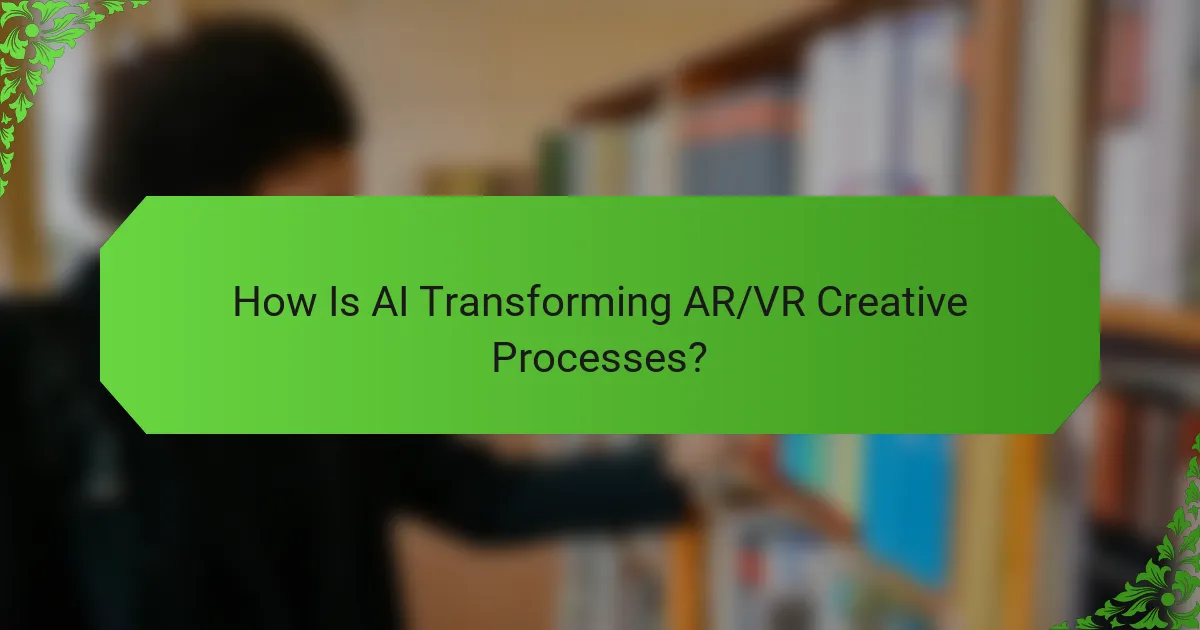
How Is AI Transforming AR/VR Creative Processes?
AI is significantly enhancing AR/VR creative processes by automating tasks, improving user engagement, and facilitating collaboration. These advancements allow creators to focus more on innovation while streamlining production workflows.
Automated Content Generation
AI-driven tools can automatically generate 3D models, animations, and environments, drastically reducing the time required for content creation. For instance, an AI can analyze existing assets and create new variations, enabling designers to produce unique content efficiently.
Using AI for content generation can lead to cost savings, as it minimizes the need for extensive manual labor. However, creators should ensure that the AI-generated content aligns with their artistic vision and brand identity.
Enhanced User Experience
AI enhances user experience in AR/VR by personalizing interactions based on user behavior and preferences. For example, AI algorithms can adapt virtual environments in real-time, making experiences more immersive and engaging.
To maximize user satisfaction, developers should regularly analyze user feedback and behavior data. This iterative approach allows for continuous improvement of the AR/VR experience, ensuring it remains relevant and enjoyable.
Real-time Collaboration
AI tools facilitate real-time collaboration among creators, allowing teams to work together seamlessly, regardless of their physical location. Features like AI-driven version control and instant feedback loops help streamline the creative process.
To effectively leverage these collaborative tools, teams should establish clear communication channels and set guidelines for using AI features. This ensures that everyone is aligned and can contribute effectively to the project.

What Are the Key Trends in AR/VR Tools?
Key trends in AR/VR tools include increased accessibility, integration with AI technologies, and enhanced cross-platform compatibility. These developments are shaping how creators and users engage with immersive experiences, making them more user-friendly and versatile.
You can explore more about these advancements in emerging trends in AR/VR.
Increased Accessibility
Increased accessibility in AR/VR tools means that more users can engage with these technologies without needing extensive technical skills. Platforms are now offering user-friendly interfaces and templates that allow creators to develop content quickly.
For example, tools like Spark AR and Adobe Aero enable users to create AR experiences using simple drag-and-drop features. This democratization of technology encourages broader participation in AR/VR content creation, from hobbyists to professionals.
Integration with AI
Integration with AI is transforming AR/VR tools by enhancing personalization and automating complex tasks. AI algorithms can analyze user behavior and preferences, tailoring experiences to individual needs.
For instance, AI-driven features can generate realistic avatars or optimize environments based on user interactions. This not only improves user engagement but also streamlines the development process, allowing creators to focus on storytelling and design rather than technical hurdles.
Cross-Platform Compatibility
Cross-platform compatibility is becoming essential as users expect seamless experiences across various devices. AR/VR tools are increasingly designed to work on multiple platforms, including smartphones, tablets, and VR headsets.
This trend allows creators to reach wider audiences without being limited to a specific device. For example, a single AR application can function on both iOS and Android devices, maximizing user access and engagement. Ensuring compatibility can also reduce development costs and time, making it a practical consideration for creators.
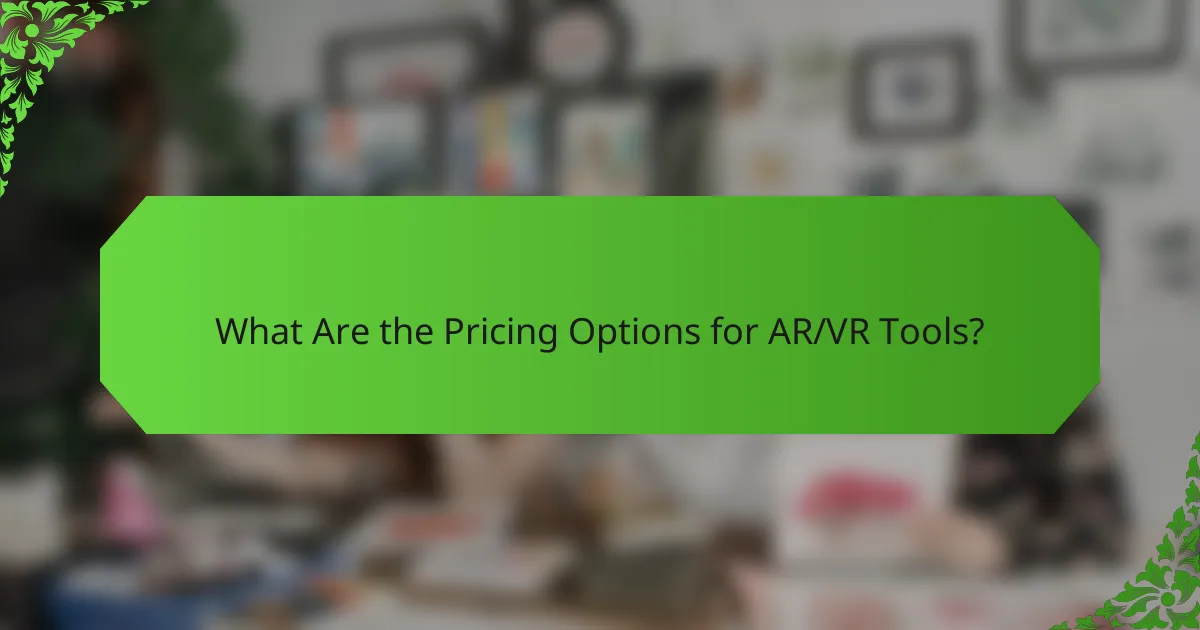
What Criteria Should You Consider When Choosing AR/VR Tools?
When selecting AR/VR tools, consider usability, cost, and feature set to ensure they meet your project requirements. Each criterion plays a vital role in determining the effectiveness and efficiency of the tools for your specific creative needs.
Usability
Usability refers to how easy and intuitive the AR/VR tools are for users. Look for platforms that offer a straightforward interface and require minimal training, allowing creators to focus on content rather than technical hurdles.
Consider tools that provide comprehensive tutorials and support resources. A user-friendly experience can significantly reduce the time from concept to execution, making it easier to iterate and refine your projects.
Cost
Cost is a critical factor when choosing AR/VR tools, as prices can vary widely based on features and capabilities. Evaluate your budget and consider both upfront costs and ongoing expenses, such as subscriptions or updates.
Many tools offer tiered pricing models, so assess which features you truly need. Free or lower-cost options may suffice for basic projects, while more advanced functionalities might justify higher investments for professional use.
Feature Set
The feature set of AR/VR tools determines their capability to meet your creative goals. Look for essential features like 3D modeling, animation, and interactivity, which can enhance user engagement and experience.
Additionally, consider compatibility with other software and platforms you use. Tools that integrate well with existing workflows can streamline production processes and improve collaboration among team members.
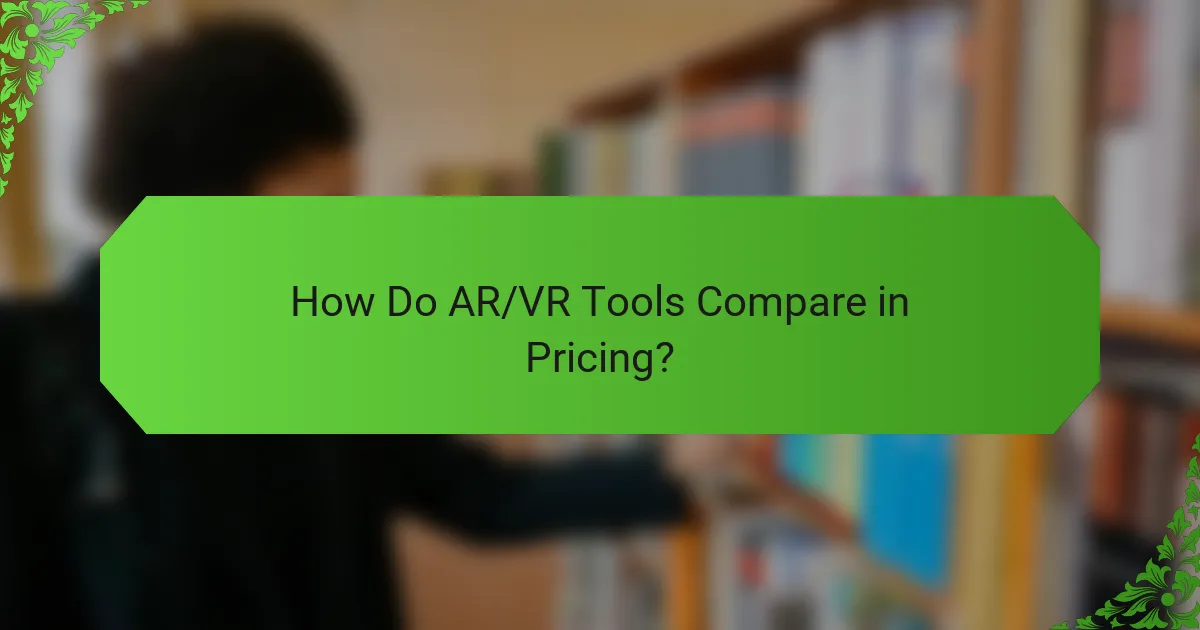
How Do AR/VR Tools Compare in Pricing?
AR and VR tools vary significantly in pricing based on their features, capabilities, and intended use. Entry-level options can start from a few hundred dollars, while professional-grade tools may exceed several thousand dollars.
Entry-Level AR/VR Tools
Entry-level AR and VR tools typically range from $200 to $800. These tools are often designed for hobbyists or educational purposes, providing basic functionality and limited features. Examples include mobile-based AR applications and standalone VR headsets.
When considering entry-level options, look for compatibility with your devices and ease of use. Many of these tools offer user-friendly interfaces, making them accessible for beginners.
Mid-Range AR/VR Tools
Mid-range AR and VR tools generally fall between $800 and $2,500. These tools are suitable for small businesses and serious enthusiasts, offering enhanced features such as better graphics, improved tracking, and more extensive content libraries.
Investing in mid-range tools can provide a balance between cost and functionality. Consider your specific needs, such as whether you require advanced features for development or immersive experiences.
Professional AR/VR Tools
Professional AR and VR tools can cost anywhere from $2,500 to over $10,000. These high-end solutions are designed for industries like gaming, healthcare, and architecture, offering cutting-edge technology and extensive customization options.
When evaluating professional tools, assess the return on investment based on your intended applications. Ensure that the features align with your business goals and that you have the technical expertise to utilize them effectively.