The landscape of AR/VR creative tools is rapidly evolving, empowering designers and developers to craft immersive experiences tailored to diverse platforms. With advancements in artificial intelligence, cross-platform compatibility, and enhanced accessibility, these tools are transforming creative workflows and fostering greater collaboration and innovation across various industries.
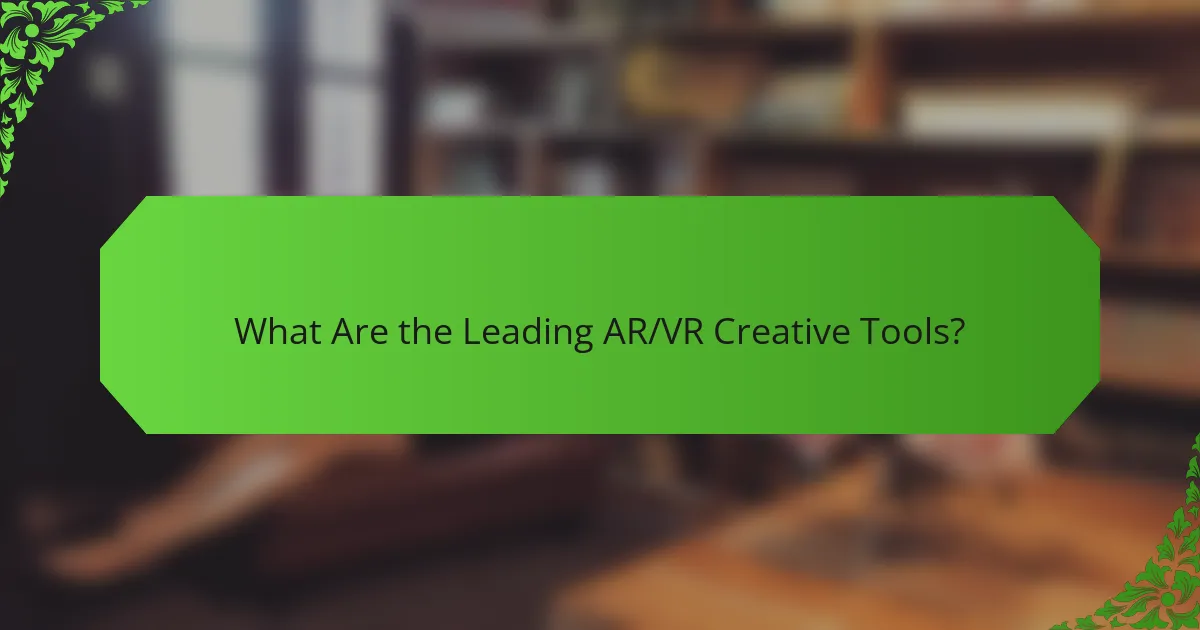
What Are the Leading AR/VR Creative Tools?
The leading AR/VR creative tools enable designers and developers to create immersive experiences across various platforms. These tools vary in functionality, usability, and target audience, making it essential to choose the right one for specific projects.
Adobe Aero
Adobe Aero is a user-friendly tool designed for creating augmented reality experiences without extensive coding knowledge. It allows users to import assets from other Adobe applications and easily animate them in a 3D space.
One of Aero’s strengths is its integration with Adobe Creative Cloud, making it ideal for designers already familiar with Adobe products. Users can quickly prototype AR experiences and share them with others via links or QR codes.
Unity
Unity is a powerful game engine widely used for developing both AR and VR applications. It supports a range of platforms, including mobile devices and headsets, making it versatile for various projects.
With a robust asset store and extensive community support, Unity offers numerous resources for developers. However, it may require a steeper learning curve for beginners compared to simpler tools. Familiarity with C# programming can enhance the development process.
Blender
Blender is an open-source 3D modeling software that is increasingly used for creating assets for AR and VR environments. It provides a comprehensive suite of modeling, animation, and rendering tools.
Blender is particularly appealing due to its cost (free) and active community, offering numerous tutorials and plugins. While it excels at asset creation, users should be aware that exporting models for AR/VR applications may require additional steps or plugins.
Sketchfab
Sketchfab is a platform for publishing, sharing, and discovering 3D content online. It supports AR and VR viewing, making it a valuable resource for creators looking to showcase their work.
Users can upload their 3D models and add interactivity, allowing viewers to explore assets in real-time. The platform’s ease of use and community engagement make it a popular choice for artists and developers alike.
Oculus Medium
Oculus Medium is a VR sculpting tool that allows users to create 3D models in a virtual environment. It offers intuitive controls for sculpting, painting, and texturing, making it accessible for both beginners and experienced artists.
Medium’s immersive nature enhances the creative process, allowing for a more hands-on approach to 3D design. However, it is primarily designed for use with Oculus headsets, which may limit accessibility for users of other VR devices.

How Are AR/VR Tools Transforming Creative Workflows?
AR and VR tools are revolutionizing creative workflows by enabling more interactive and engaging experiences. These technologies facilitate collaboration, prototyping, and feedback processes, ultimately enhancing productivity and creativity in various fields.
Enhanced Collaboration
AR and VR tools foster enhanced collaboration by allowing teams to work together in virtual environments, regardless of their physical locations. This immersive approach enables participants to visualize concepts in real-time, leading to more effective brainstorming and decision-making.
For example, design teams can gather in a virtual space to manipulate 3D models, making adjustments on the fly. This can significantly reduce the time spent on revisions and improve overall project outcomes.
Immersive Prototyping
Immersive prototyping is a key advantage of AR and VR tools, allowing creators to build and test prototypes in a virtual setting. This method enables designers to visualize products in a realistic context, providing insights that traditional prototyping methods may miss.
Using AR, a furniture designer can overlay a digital model onto a physical space, helping clients visualize how a piece will look in their home. This approach can streamline the design process and reduce costly physical prototypes.
Real-time Feedback
Real-time feedback is another significant benefit of AR and VR technologies, enabling immediate input from stakeholders during the creative process. This instant communication helps teams address issues quickly and refine their work based on collective insights.
For instance, in a VR environment, clients can interact with a virtual product and provide feedback while experiencing it firsthand. This immediacy can lead to faster iterations and a more aligned final product, ultimately enhancing client satisfaction.

What Are the Key Trends in AR/VR Creative Tools?
Key trends in AR/VR creative tools include the integration of artificial intelligence, cross-platform compatibility, and increased accessibility. These trends are shaping how creators develop immersive experiences and engage with their audiences.
You can explore more about these developments in emerging trends in AR/VR.
Integration with AI
The integration of artificial intelligence in AR and VR tools enhances content creation by automating processes and providing intelligent suggestions. AI can analyze user behavior and preferences, allowing creators to tailor experiences more effectively.
For example, AI-driven tools can assist in generating realistic 3D models or optimizing environments based on user interactions. This not only saves time but also improves the overall quality of the creative output.
Cross-platform Compatibility
Cross-platform compatibility is becoming essential as users expect seamless experiences across various devices, including smartphones, tablets, and headsets. Tools that support multiple platforms allow creators to reach a broader audience without being limited to specific hardware.
For instance, a VR application that can also run on mobile AR devices enables creators to engage users regardless of their technology preferences. This flexibility can significantly enhance user engagement and satisfaction.
Increased Accessibility
Increased accessibility in AR and VR creative tools is crucial for democratizing content creation. Tools are becoming more user-friendly, with intuitive interfaces that cater to both novice and experienced creators.
Additionally, many platforms are now offering free or low-cost options, making it easier for individuals and small businesses to enter the AR/VR space. This trend supports a diverse range of voices and ideas, enriching the creative landscape.
Choosing AR/VR Tools?” src=”/wp-content/uploads/vr-tools-4.webp” />
What Criteria Should You Consider When Choosing AR/VR Tools?
When selecting AR/VR tools, consider usability, feature set, and cost. These factors will significantly impact your experience and the effectiveness of your projects.
Usability
Usability refers to how easy and intuitive the AR/VR tools are to use. Look for platforms with user-friendly interfaces and accessible tutorials, which can help reduce the learning curve. Tools that offer drag-and-drop functionality or pre-built templates can enhance your workflow.
Consider the level of technical expertise required. Some tools may be designed for beginners, while others cater to advanced users, which can affect your choice based on your team’s skills.
Feature Set
The feature set of AR/VR tools includes the capabilities they offer, such as 3D modeling, animation, and collaboration options. Evaluate whether the tools support the specific functionalities you need for your projects, like real-time rendering or cross-platform compatibility.
It’s beneficial to compare tools based on their unique features. For instance, some platforms may excel in AR capabilities, while others might be better suited for VR experiences. Make a list of must-have features to guide your decision.
Cost
Cost is a crucial factor when choosing AR/VR tools, as prices can vary widely based on features and licensing models. Some tools may offer subscription plans, while others might require a one-time purchase. Assess your budget and consider whether the investment aligns with your project’s goals.
Additionally, factor in potential hidden costs, such as hardware requirements or training expenses. It’s wise to calculate the total cost of ownership over time to ensure the tools you choose provide good value for your investment.
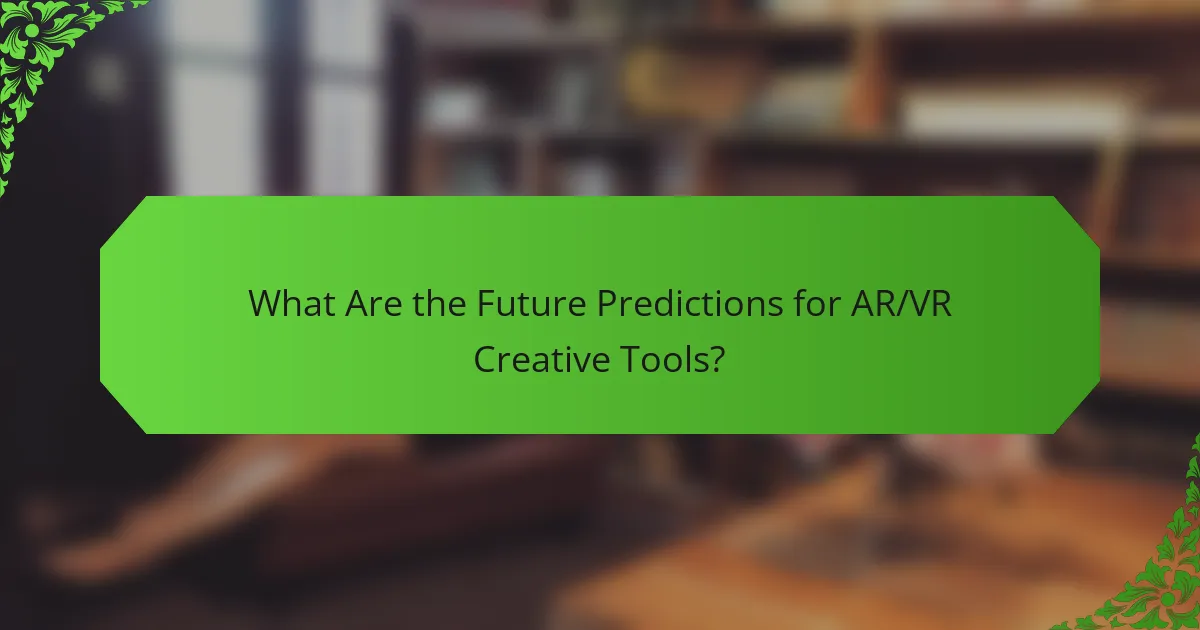
What Are the Future Predictions for AR/VR Creative Tools?
The future of AR/VR creative tools is poised for significant growth, driven by advancements in technology and increasing accessibility. These tools are expected to enhance creativity across various fields, including education, entertainment, and design.
Widespread Adoption in Education
AR and VR technologies are set to transform educational experiences by making learning more immersive and interactive. Schools and universities are increasingly adopting these tools to engage students in subjects like science, history, and art through virtual field trips and simulations.
For instance, a biology class can utilize VR to explore the human body in 3D, allowing students to visualize complex systems in a way that traditional textbooks cannot. This method not only enhances understanding but also retention of information.
To effectively implement AR/VR in education, institutions should consider factors such as budget, available technology, and teacher training. Investing in user-friendly platforms and providing professional development for educators can help maximize the benefits of these innovative tools.