For aspiring creators in augmented reality (AR) and virtual reality (VR), a variety of free tools are available to kickstart your journey. These resources enable you to design and develop immersive experiences without any financial burden, making it easier to explore your creativity and enhance your skills.

What Are the Best Free AR/VR Creative Tools for Beginners?
For aspiring creators in augmented reality (AR) and virtual reality (VR), several free tools can help you get started. These options provide essential features for designing and developing immersive experiences without any financial investment.
You can explore more options in AR/VR Creative Tools for Beginners.
Blender
Blender is a powerful, open-source 3D modeling tool widely used for creating animations, models, and visual effects. It supports AR and VR content creation through its extensive features, including sculpting, texturing, and rendering.
To begin with Blender, download the software from its official website and explore the numerous tutorials available online. Focus on mastering the interface and basic modeling techniques to build a solid foundation for your projects.
Unity
Unity is a leading game development platform that offers a free version suitable for beginners. It provides robust support for AR and VR development, allowing users to create interactive experiences with ease.
Start by downloading Unity Hub to manage your projects and installations. Utilize the Asset Store for free assets and follow beginner tutorials to familiarize yourself with the interface and scripting basics. Keep in mind that performance optimization is crucial for AR/VR applications, so always test your projects on target devices.
SketchUp Free
SketchUp Free is a web-based 3D modeling tool ideal for beginners looking to create simple AR/VR environments. Its intuitive interface makes it easy to learn, and it offers essential features for designing architectural models and scenes.
To get started, create an account on the SketchUp website and explore the available templates. Use the drawing tools to build your models, and consider exporting them in compatible formats for AR/VR applications. Remember that while the free version has limitations, it’s a great way to practice your skills.
OpenBrush
OpenBrush is an open-source VR painting tool that allows users to create 3D art in a virtual environment. It’s particularly useful for artists looking to explore new creative possibilities in AR and VR.
To use OpenBrush, you’ll need a VR headset compatible with the software. Download it from the official repository and start experimenting with the various brushes and tools available. Focus on developing your unique style and take advantage of community resources for tips and inspiration.
Wander
Wander is an immersive travel app that enables users to explore real-world locations through VR. While not a traditional creative tool, it offers inspiration for creators by showcasing how virtual environments can mimic reality.
To use Wander, simply download the app on your VR headset and start exploring different locations. Pay attention to the details in the environments, as they can inform your own AR/VR projects. Consider how you can incorporate real-world elements into your creative work for a more engaging experience.

How Can Aspiring Creators Use These Tools Effectively?
Aspiring creators can use AR/VR creative tools effectively by leveraging available resources, engaging with communities, and participating in challenges. These strategies enhance skills, provide support, and foster creativity, making the learning process more engaging and productive.
Utilizing Tutorials
Tutorials are essential for mastering AR/VR tools, as they offer step-by-step guidance on various features and techniques. Many platforms provide free video tutorials or written guides that cater to different skill levels, from beginners to advanced users.
To maximize learning, focus on tutorials that align with your specific goals, whether it’s creating immersive environments or developing interactive experiences. Consider setting aside dedicated time each week to follow along and practice the skills learned.
Joining Online Communities
Online communities are invaluable for aspiring creators, providing a space to share experiences, ask questions, and receive feedback. Platforms like Discord, Reddit, and specialized forums host groups focused on AR/VR development, where members can collaborate and support each other.
Engaging actively in these communities can lead to new opportunities, such as collaborations on projects or invitations to workshops. Be open to sharing your work and asking for constructive criticism to improve your skills and gain visibility.
Participating in Challenges
Participating in AR/VR challenges can significantly enhance your skills and creativity. Many organizations and platforms host regular competitions that encourage creators to develop projects based on specific themes or constraints, often with prizes or recognition for winners.
These challenges not only push you to innovate but also provide deadlines that can help maintain focus and motivation. Look for challenges that match your interests and skill level, and use them as a way to build your portfolio and connect with other creators.

What Are the Key Features to Look for in AR/VR Tools?
When selecting AR/VR tools, prioritize user interface, device compatibility, and community support. These features significantly impact the ease of use, accessibility, and resources available for creators.
User Interface
A user-friendly interface is crucial for both beginners and experienced creators. Look for tools that offer intuitive navigation, clear icons, and customizable layouts to streamline the creative process.
Consider tools that provide tutorials or guided workflows to help you get started. A well-designed interface can reduce the learning curve and enhance productivity, allowing you to focus on your creative vision.
Compatibility with Devices
Ensure the AR/VR tools you choose are compatible with a range of devices, including smartphones, tablets, and VR headsets. This flexibility allows you to reach a broader audience and utilize different platforms for your projects.
Check for support of popular operating systems like iOS and Android, as well as compatibility with devices such as Oculus Quest or HTC Vive. This will help you avoid potential limitations in your creative endeavors.
Community Support
A strong community can be a valuable resource for troubleshooting and inspiration. Look for tools that have active forums, user groups, or social media channels where creators share tips and experiences.
Consider platforms that offer access to tutorials, user-generated content, and regular updates. Engaging with a community can enhance your skills and keep you informed about the latest trends and best practices in AR/VR creation.
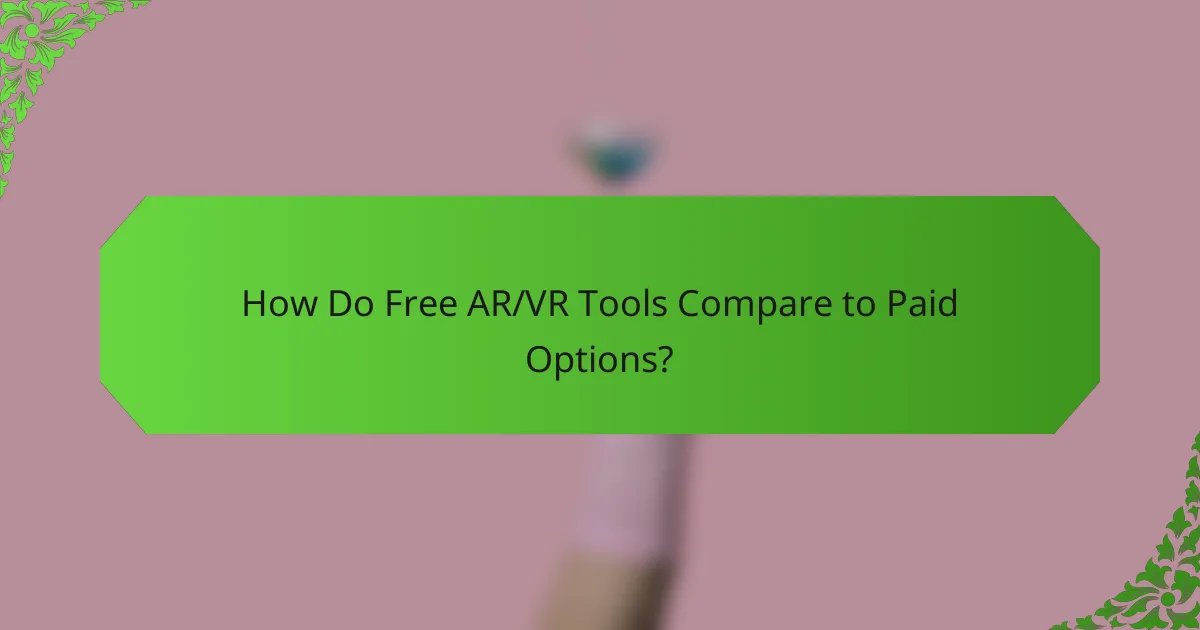
How Do Free AR/VR Tools Compare to Paid Options?
Free AR/VR tools often provide a solid foundation for aspiring creators, but they typically lack some advanced features found in paid options. Users should weigh the cost savings against potential limitations in functionality, quality, and support.
Cost vs. Features
Free AR/VR tools are appealing due to their zero cost, making them accessible for beginners. However, they often come with limited features compared to paid versions, which may offer advanced functionalities like enhanced graphics, more templates, or integration with professional software.
For instance, while free tools might allow basic 3D modeling, paid options could provide extensive libraries of assets and advanced editing capabilities. Consider what features are essential for your projects before choosing a tool.
Quality of Output
The quality of output from free AR/VR tools can vary significantly. While some free options produce satisfactory results for personal projects, they may not meet professional standards required for commercial use.
Paid tools generally offer higher resolution outputs, better rendering capabilities, and more polished finishes. If your goal is to create high-quality content for clients or public distribution, investing in a paid tool might be necessary.
Support and Updates
Free AR/VR tools often come with limited support options, which can be a drawback for users needing assistance. Community forums and user-generated content may be the primary sources of help, but response times can vary.
In contrast, paid tools typically offer dedicated customer support and regular updates, ensuring users have access to the latest features and bug fixes. If ongoing support is crucial for your projects, consider the benefits of a paid option.
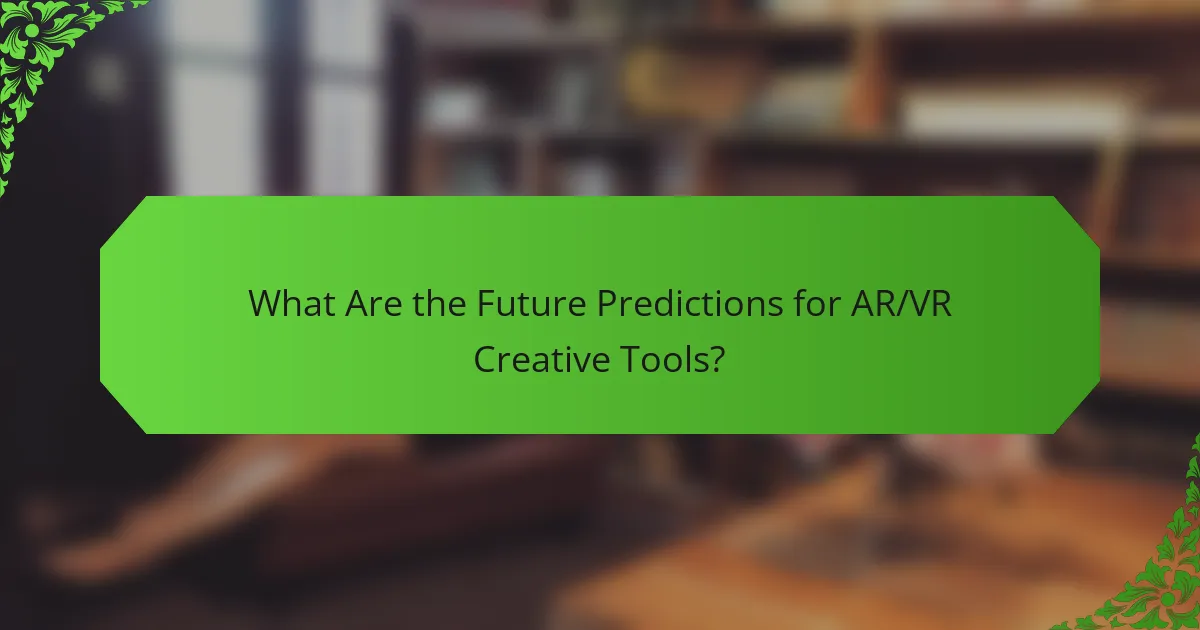
What Are the Prerequisites for Using AR/VR Creative Tools?
To effectively use AR/VR creative tools, you need a combination of basic computer skills and an understanding of 3D modeling. These skills will enable you to navigate software, manipulate 3D objects, and create immersive experiences.
Basic Computer Skills
Basic computer skills are essential for anyone looking to work with AR/VR creative tools. Familiarity with operating systems, file management, and software installation is crucial. You should also be comfortable using graphic design software and navigating online resources for tutorials and support.
Additionally, understanding how to troubleshoot common issues can save time and frustration. For instance, knowing how to update drivers or manage software settings can enhance your workflow and improve performance.
Understanding of 3D Modeling
A solid grasp of 3D modeling is vital for creating effective AR/VR content. This includes knowledge of how to create, manipulate, and export 3D objects using software like Blender or SketchUp. Familiarity with concepts such as textures, lighting, and animation will also enrich your projects.
Consider starting with simple projects to build your skills. For example, create basic shapes and gradually add complexity by incorporating textures and animations. Online courses and communities can provide valuable resources and feedback as you develop your 3D modeling capabilities.